


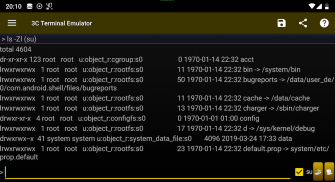
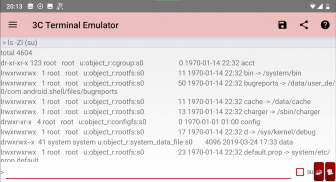



3C Terminal Emulator

Description of 3C Terminal Emulator
3C Terminal Emulator is a straightforward terminal emulator and script editor specifically designed for the Android platform. This application allows users to create, edit, and execute their own scripts, providing an efficient tool for those interested in scripting and automation on their devices. Users can download 3C Terminal Emulator to enhance their Android experience, especially for those who wish to run scripts on boot, either with or without root privileges.
The app is particularly useful for individuals looking to streamline tasks and automate processes on their devices. By allowing script execution during the boot process, it helps in setting up various configurations without manual intervention. This can be beneficial for developers and tech enthusiasts who require repetitive tasks to be automated, thereby saving time and effort.
3C Terminal Emulator provides a user-friendly interface that supports basic script editing functionalities. Users can create new scripts or modify existing ones with ease. The simplicity of the editor makes it accessible for both beginners and those with more advanced scripting skills. The lack of multi-window support means that users will be working in a single-window environment, which may be preferable for those who favor a minimalist approach to their scripting tasks.
The application does not currently support xterm, which may limit some functionalities that users familiar with Unix-like environments might expect. Nevertheless, it compensates for this limitation with its straightforward execution of commands and scripts. Users can enter terminal commands directly into the emulator, allowing for real-time feedback and interaction.
For those interested in running scripts without rooting their devices, 3C Terminal Emulator offers a solution that does not compromise device security. This feature makes it a versatile tool for users who may not wish to grant root access yet still want to benefit from script automation. The ability to run scripts on boot is a significant feature, as it allows users to have their desired configurations applied automatically upon startup.
The application supports a variety of command-line instructions, enabling users to perform a range of tasks effectively. Whether it’s for system management, automation of routine tasks, or experimentation with scripting, the terminal emulator caters to diverse needs. Users can utilize it for tasks such as file management, system monitoring, and executing specific commands that enhance their Android experience.
3C Terminal Emulator is designed for users who prefer a straightforward approach to scripting on their devices. The lack of complex features means that users can focus on the essential aspects of scripting without distraction. This makes it an ideal choice for those who appreciate simplicity in their tools.
While the app does not include multi-window features, its single-window design encourages users to concentrate on their current task without the clutter of multiple open scripts or commands. This can lead to increased productivity, as users can focus solely on the command or script they are working on.
For those who may have concerns about support and updates, 3C Terminal Emulator provides a stable platform for scripting without the need for constant modifications or adaptations. Users can rely on its functionality without worrying about frequent changes that might disrupt their workflow.
In terms of community support, users may find resources and forums that discuss various scripting techniques, tips, and tricks relevant to the 3C Terminal Emulator. Engaging with fellow users can enhance the experience, helping individuals learn more about effective scripting practices and how to maximize the app's potential.
The app is suitable for a range of users, from beginners exploring the world of scripting to seasoned professionals who require a reliable terminal emulator for executing scripts. Its straightforward design and focused features make it a valuable tool for anyone looking to enhance their Android experience through scripting and automation.
3C Terminal Emulator stands out due to its simplicity and effectiveness in allowing users to create and run scripts. By facilitating easy access to terminal commands, it empowers users to manage their devices in a way that suits their preferences. Whether automating tasks or testing out new scripts, this application offers the essentials needed for a streamlined experience.
The ability to execute scripts without requiring root access adds a layer of flexibility, making it appealing to a broader audience. Users can engage with their devices in a meaningful way, exploring the capabilities of their Android systems without the complexities often associated with more advanced terminal emulators.
For those eager to enhance their scripting capabilities on Android, 3C Terminal Emulator provides a practical and efficient solution. It emphasizes core functionalities that cater to the needs of users while maintaining a user-friendly interface that encourages exploration and learning. Download 3C Terminal Emulator to discover the potential of scripting on your Android device.

























